Direct Upload to S3 (using AWS Signature v4 & PHP)
· 1059 wordsThe contents of this article has been replaced by a PHP Composer package, hope you find it useful.
View on Github
This article is specifically about directly uploading files to S3 using the AWS Signature Version 4, which is mandatory for new S3 regions, like Frankfurt (EU). It will also become required on other regions at some point as Amazon migrate over, so it’s recommended to use this method where ever possible. For more info, you can read about Signature v4 in their documentation.
Specifically around the AWS Signature V4, the documentation is brief but complete. The one page in particular which is helpful to explain the process of building your policy, creating a signature and building a form is this one.
This code uses PHP to generate the policy and signature, but all before the initial request is sent and the upload made, so the file itself won’t be transferred through your server. This has many advantages, especially on cloud platforms where uploading a large file would cause unnecessary performance issues. Once the AWS signature and policy have been built, this method will then send the file with jQuery fileupload plugin to manage the ajax request for us, reporting back on it’s progress.
Instead of splitting the code up and explaining each bit, like we did in the previous post, below is a complete copy of the code. There’s also a download link and a github repo if you want to see it in action.
The Result:#
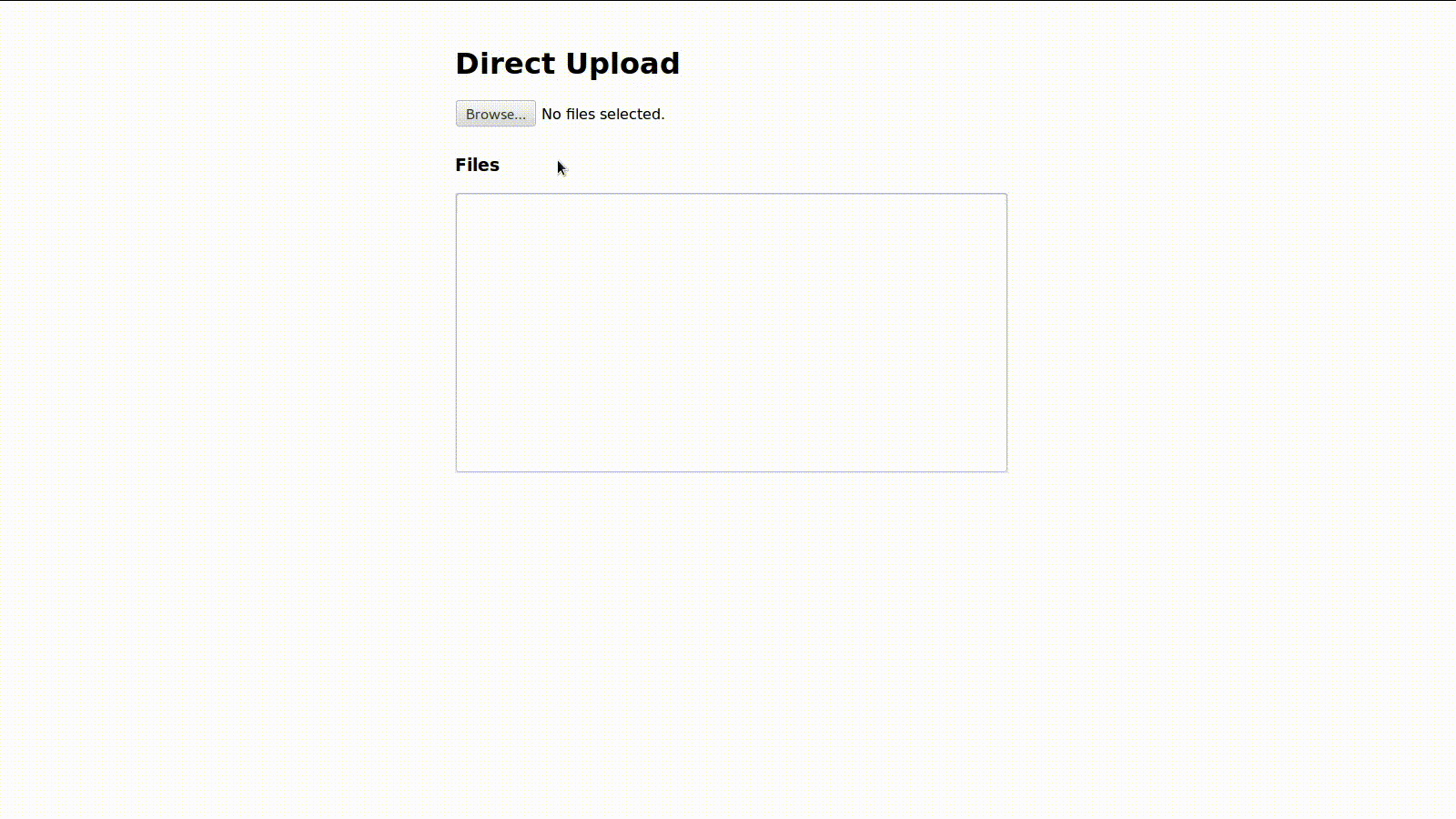
Full Code: (single page)#
<?php
// TODO Enter your AWS credentials
// Note: these can be set as environment variables (with the same name) or constants.
define('AWS_ACCESS_KEY', '');
define('AWS_SECRET', '');
// TODO Enter your bucket and region details (see details below)
$s3FormDetails = getS3Details('', '');
/**
* Get all the necessary details to directly upload a private file to S3
* asynchronously with JavaScript using the Signature V4.
*
* @param string $s3Bucket your bucket's name on s3.
* @param string $region the bucket's location/region, see here for details: http://amzn.to/1FtPG6r
* @param string $acl the visibility/permissions of your file, see details: http://amzn.to/18s9Gv7
*
* @return array ['url', 'inputs'] the forms url to s3 and any inputs the form will need.
*/
function getS3Details($s3Bucket, $region, $acl = 'private') {
// Options and Settings
$awsKey = (!empty(getenv('AWS_ACCESS_KEY')) ? getenv('AWS_ACCESS_KEY') : AWS_ACCESS_KEY);
$awsSecret = (!empty(getenv('AWS_SECRET')) ? getenv('AWS_SECRET') : AWS_SECRET);
$algorithm = "AWS4-HMAC-SHA256";
$service = "s3";
$date = gmdate("Ymd\THis\Z");
$shortDate = gmdate("Ymd");
$requestType = "aws4_request";
$expires = "86400"; // 24 Hours
$successStatus = "201";
$url = "//{$s3Bucket}.{$service}-{$region}.amazonaws.com";
// Step 1: Generate the Scope
$scope = [
$awsKey,
$shortDate,
$region,
$service,
$requestType
];
$credentials = implode('/', $scope);
// Step 2: Making a Base64 Policy
$policy = [
'expiration' => gmdate('Y-m-d\TG:i:s\Z', strtotime('+6 hours')),
'conditions' => [
['bucket' => $s3Bucket],
['acl' => $acl],
['starts-with', '$key', ''],
['starts-with', '$Content-Type', ''],
['starts-with', '$Content-Length', ''],
['success_action_status' => $successStatus],
['x-amz-credential' => $credentials],
['x-amz-algorithm' => $algorithm],
['x-amz-date' => $date],
['x-amz-expires' => $expires],
]
];
$base64Policy = base64_encode(json_encode($policy));
// Step 3: Signing your Request (Making a Signature)
$dateKey = hash_hmac('sha256', $shortDate, 'AWS4' . $awsSecret, true);
$dateRegionKey = hash_hmac('sha256', $region, $dateKey, true);
$dateRegionServiceKey = hash_hmac('sha256', $service, $dateRegionKey, true);
$signingKey = hash_hmac('sha256', $requestType, $dateRegionServiceKey, true);
$signature = hash_hmac('sha256', $base64Policy, $signingKey);
// Step 4: Build form inputs
// This is the data that will get sent with the form to S3
$inputs = [
'Content-Type' => '',
'Content-Length' => '',
'acl' => $acl,
'success_action_status' => $successStatus,
'policy' => $base64Policy,
'X-amz-credential' => $credentials,
'X-amz-algorithm' => $algorithm,
'X-amz-date' => $date,
'X-amz-expires' => $expires,
'X-amz-signature' => $signature
];
return compact('url', 'inputs');
}
?>
<!doctype html>
<html>
<head>
<meta charset="utf-8">
<title>Direct Upload Example</title>
<link rel="stylesheet" href="https://cdnjs.cloudflare.com/ajax/libs/normalize/3.0.3/normalize.min.css">
<link rel="stylesheet" href="style.css">
</head>
<body>
<div class="container">
<h1>Direct Upload</h1>
<!-- Direct Upload to S3 Form -->
<form action="<?php echo $s3FormDetails['url']; ?>"
method="POST"
enctype="multipart/form-data"
class="direct-upload">
<?php foreach ($s3FormDetails['inputs'] as $name => $value) { ?>
<input type="hidden" name="<?php echo $name; ?>" value="<?php echo $value; ?>">
<?php } ?>
<!-- Key is the file's name on S3 and will be filled in with JS -->
<input type="hidden" name="key" value="">
<input type="file" name="file" multiple>
<!-- Progress Bars to show upload completion percentage -->
<div class="progress-bar-area"></div>
</form>
<!-- This area will be filled with our results (mainly for debugging) -->
<div>
<h3>Files</h3>
<textarea id="uploaded"></textarea>
</div>
</div>
<!-- Start of the JavaScript -->
<!-- Load jQuery & jQuery UI (Needed for the FileUpload Plugin) -->
<script src="https://ajax.googleapis.com/ajax/libs/jquery/2.2.0/jquery.min.js"></script>
<script src="https://ajax.googleapis.com/ajax/libs/jqueryui/1.11.4/jquery-ui.min.js"></script>
<!-- Load the FileUpload Plugin (more info @ https://github.com/blueimp/jQuery-File-Upload) -->
<script src="https://cdnjs.cloudflare.com/ajax/libs/blueimp-file-upload/9.5.7/jquery.fileupload.js"></script>
<script>
$(document).ready(function () {
// Assigned to variable for later use.
var form = $('.direct-upload');
var filesUploaded = [];
// Place any uploads within the descending folders
// so ['test1', 'test2'] would become /test1/test2/filename
var folders = [];
form.fileupload({
url: form.attr('action'),
type: form.attr('method'),
datatype: 'xml',
add: function (event, data) {
// Show warning message if your leaving the page during an upload.
window.onbeforeunload = function () {
return 'You have unsaved changes.';
};
// Give the file which is being uploaded it's current content-type (It doesn't retain it otherwise)
// and give it a unique name (so it won't overwrite anything already on s3).
var file = data.files[0];
var filename = Date.now() + '.' + file.name.split('.').pop();
form.find('input[name="Content-Type"]').val(file.type);
form.find('input[name="Content-Length"]').val(file.size);
form.find('input[name="key"]').val((folders.length ? folders.join('/') + '/' : '') + filename);
// Actually submit to form to S3.
data.submit();
// Show the progress bar
// Uses the file size as a unique identifier
var bar = $('<div class="progress" data-mod="'+file.size+'"><div class="bar"></div></div>');
$('.progress-bar-area').append(bar);
bar.slideDown('fast');
},
progress: function (e, data) {
// This is what makes everything really cool, thanks to that callback
// you can now update the progress bar based on the upload progress.
var percent = Math.round((data.loaded / data.total) * 100);
$('.progress[data-mod="'+data.files[0].size+'"] .bar').css('width', percent + '%').html(percent+'%');
},
fail: function (e, data) {
// Remove the 'unsaved changes' message.
window.onbeforeunload = null;
$('.progress[data-mod="'+data.files[0].size+'"] .bar').css('width', '100%').addClass('red').html('');
},
done: function (event, data) {
window.onbeforeunload = null;
// Upload Complete, show information about the upload in a textarea
// from here you can do what you want as the file is on S3
// e.g. save reference to your server using another ajax call or log it, etc.
var original = data.files[0];
var s3Result = data.result.documentElement.children;
filesUploaded.push({
"original_name": original.name,
"s3_name": s3Result[2].innerHTML,
"size": original.size,
"url": s3Result[0].innerHTML
});
$('#uploaded').html(JSON.stringify(filesUploaded, null, 2));
}
});
});
</script>
</body>
</html>
Note: If you’re looking for an ASP.NET version then I. Auty has created a port over on GitHub.
