How to: Enable Web Components in Firefox (Shadow DOM)
· 64 wordsWeb components, sometimes mixed up with the Shadow DOM, are now available in Firefox v29+ under this flag – but they won’t be available to the average end-user.
How to Enable:#
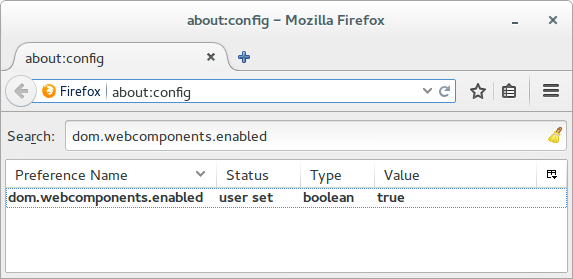
- In your address bar, go to:
about:config - Search for the property:
dom.webcomponents.enabledand mark it as true. - If your already on a development page, remember to reload it.
Further Reading#
∞
